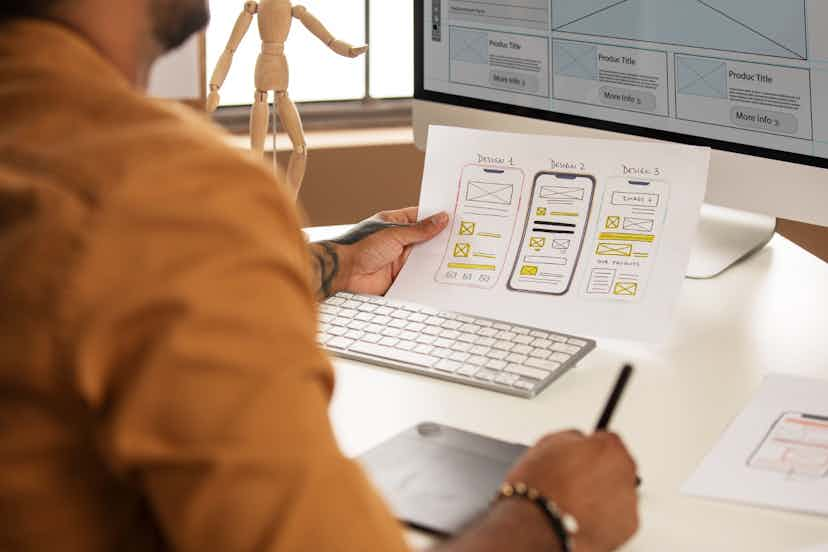Optimizing Website Performance Tips
In today's fast-paced digital world, the performance of your website plays a crucial role in user experience and overall success. Slow-loading websites can lead to frustrated visitors, high bounce rates, and even lower search engine rankings. In this comprehensive guide, we'll explore various tips and techniques to optimize your website's performance and ensure a smooth user experience.
Introduction
Your website's performance is not just a technical concern; it directly impacts user satisfaction and, consequently, your business or personal goals. As attention spans decrease and expectations rise, optimizing website performance becomes a necessity.
Why Website Performance Matters
Slow websites can turn away potential visitors and customers. Studies show that a one-second delay in page load time can result in a significant drop in conversions. Users expect websites to load quickly and efficiently, and meeting those expectations can positively impact your bottom line.
Measuring Website Performance
Before diving into optimization techniques, it's essential to understand how to measure your website's performance. Tools like Google PageSpeed Insights, GTmetrix, and WebPageTest can provide insights into various performance metrics such as page load time, time to first byte (TTFB), and more.
Optimizing Images
Large, unoptimized images are a common culprit for slow website performance. Use image compression tools and choose the right file format (JPEG, PNG, WebP) based on your specific needs. Additionally, implement lazy loading to defer the loading of off-screen images until they are needed.
Minimizing HTTP Requests
Each element on a web page, such as images, stylesheets, and scripts, requires a separate HTTP request. Minimize the number of requests by combining CSS and JavaScript files, using CSS sprites, and utilizing image maps.
Browser Caching
Leverage browser caching to store static files on a user's device, reducing the need to download them on subsequent visits. Set appropriate expiration dates for different types of files to ensure users receive the latest content when necessary.
CSS and JavaScript Optimization
Optimize your CSS and JavaScript files by removing unnecessary code, utilizing minification, and employing asynchronous loading for non-essential scripts. Prioritize critical rendering paths to ensure essential content loads first.
Content Delivery Networks (CDNs)
CDNs distribute your website's static assets across multiple servers worldwide, reducing latency and improving load times. Choose a reliable CDN provider and configure it to serve your images, stylesheets, and scripts.
Responsive Web Design
Ensure your website is responsive and adaptable to various devices and screen sizes. Responsive design not only improves user experience but is also favored by search engines, contributing to better rankings.
Server-Side Optimization
Optimize server response times by utilizing efficient coding practices, upgrading server hardware, and considering server location. Use tools like server-side caching to store dynamically generated content and reduce processing time.
Database Optimization
Optimize database queries, index your database tables, and regularly clean up unnecessary data. Consider using database caching and employing a Content Delivery Network for database-driven websites.
Compression Techniques
Enable gzip compression to reduce the size of your web pages and speed up content delivery. Compressing files before sending them to the browser can significantly decrease load times.
Load Balancing
For websites with high traffic, implement load balancing to distribute incoming requests across multiple servers. This prevents any single server from becoming a bottleneck and ensures consistent performance.
Mobile Optimization
Mobile users constitute a significant portion of web traffic. Optimize your website for mobile devices by using responsive design, minimizing redirects, and optimizing images and other assets for smaller screens.
User Experience Considerations
Website performance goes beyond technical metrics. Consider the overall user experience by optimizing navigation, improving readability, and ensuring a seamless and enjoyable interaction with your website. Remember, a fast website is a successful website.